Q: How do I access my account and view or edit my information?
A: Login with your username and password at ccw.simplechurchcrm.com or via the mobile app. If using the mobile app, in addition to your username and password, you will need to enter "ccw" in the "domain" entry box.
Q: How do I download the app?
A: Search "Simple Church CRM" in the App Store (iPhone) or in the Google Play Store (Android). Download the app titled "Simple Church" with the tree logo (be sure you do not mistakenly download the "Simple Church Check-In" app).
Q: How do I access the directory?
A: Desktop- Once you are logged in at ccw.simplechurchcrm.com you can access the directory on the left hand side toolbar (you may need to click the ">" symbol to expand the tool bar, or click on the person icon if the toolbar is collapsed.
App- Once you are logged into the app, click on "Directory" at the top of the options list.
Q: What if I forgot my username or password?
A: When on the login screen at ccw.simplechurchcrm.com or on the app, click "forgot password", enter your email and your username and a temporary password will be sent to that email (you must enter the email you registered with, if that email is no longer available then re-enroll with a current email). Once logged in, click your initials in the top right corner, then select account to enter a new password.
A: Login with your username and password at ccw.simplechurchcrm.com or via the mobile app. If using the mobile app, in addition to your username and password, you will need to enter "ccw" in the "domain" entry box.
Q: How do I download the app?
A: Search "Simple Church CRM" in the App Store (iPhone) or in the Google Play Store (Android). Download the app titled "Simple Church" with the tree logo (be sure you do not mistakenly download the "Simple Church Check-In" app).
Q: How do I access the directory?
A: Desktop- Once you are logged in at ccw.simplechurchcrm.com you can access the directory on the left hand side toolbar (you may need to click the ">" symbol to expand the tool bar, or click on the person icon if the toolbar is collapsed.
App- Once you are logged into the app, click on "Directory" at the top of the options list.
Q: What if I forgot my username or password?
A: When on the login screen at ccw.simplechurchcrm.com or on the app, click "forgot password", enter your email and your username and a temporary password will be sent to that email (you must enter the email you registered with, if that email is no longer available then re-enroll with a current email). Once logged in, click your initials in the top right corner, then select account to enter a new password.